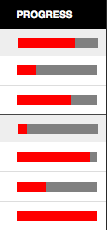I’ve been interested in the basic idea of responsive design since I first started into web development. Back then it was mainly limited to flexible widths that accommodated changing screen widths and font sizes. I experimented with that when development was just a hobby. Still, I found CSS2 and browser compatibility issues to greatly limit the flexibility. When starting to actually get paid as a developer, I went with what was already being done at the places I worked, which was pixel-perfect design. Sites had to work in old browsers and time was limited. Designs were flat images that were easy to cut up and use CSS to match exactly. I did play with some flexibility when I had more free time.
When responsive design became a thing, I thought it looked pretty awesome. It gave a lot more flexibility than what I had been playing with. Still, browser support was too bad for parts of it for me to use at work. I played with some aspects of it, adding a bit of flexibility here and there, but still kept mostly with the pixel perfect type design. When we eventually discussed it with my boss, he didn’t like the idea, particularly for accommodating his designs and the browser support issues. I started a yet unfinished remake of my own site that allowed me to play much more, but didn’t get very far towards a finished design.
The Site
Recently, my boss came up with a simple design for a simple site that he thought would be perfect for trying responsive techniques with, the annual report for the Gay Community Fund. It lent itself well to flexibility and him and the client were fine with graceful degradation / progressive enhancement. It consists of basically two layouts: the home page, with a gallery layout of boxes; and an internal layout with a heading, a possible image, a possible small image gallery, and a possible long list.
Continue reading post "My first responsive site"